Its really an interesting in interactive feature of blogger that you can edit your Menu Links/Menu Bar accordingly. Through Menu Links visitors can easily explore your blog and it also gives more page views to you as well. There are two simple ways to modify Menu Bar in blogger. If you have Menu Bar Widget with your Blogger Template than you can easily add, remove and modify your Menus directly editing the Widget. In second way you have to modify your CSS code. So let's examine how to edit Menu Links by modifying the CSS Code.
How To Edit Menu Links in Blogger:
Following is the step by step guide to edit Menu Links by modifying the CSS Code in blogger.
To get more Blogger Tricks, Blogger Templates keep visiting my blog.
How To Edit Menu Links in Blogger:
Following is the step by step guide to edit Menu Links by modifying the CSS Code in blogger.
- To do this Login in to your Blogger Account and select the "Design" tab of your blog you want to edit Menu Links.
- Go to the Edit HTML page.
- Now search for "Home" string, it will takes you to the Menu Bar CSS Code. Make sure you have checked the "Expand Widget Template" option.
- Here is the code of your Menu Bar. You can edit this now according to your need.
- There are your edited Menu Links.
To get more Blogger Tricks, Blogger Templates keep visiting my blog.




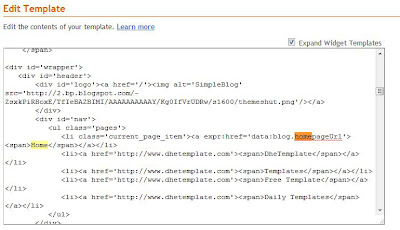


Post a Comment