In Blogging, designing a post is an immense function, especially when you are writing about your niche product/services, because you have most of things common in each post. Instead of putting all the information every time when you are going to format your Blog Posts, blogger facilitates you by providing the flair to pre-format your Blog Posts. Through this Blogger trick you can put your essential blog information, tables, headings, standard beginning and ending text, signatures and many more.
There are 2 ways to pre-formatted Blog Posts, so that you need not have to retype them every time you post.
Modifying the CSS Code:
The first way to pre-format the blog posts in blogger is a bit complex, modifying the CSS code is a tough task, so we recommend this way to pre-format the blog posts only to the users who are proficient in CSS and codes. A step by step guide is below;
This is another way to pre-format the Blog Posts in Blogger. Every Blogger either beginner or professional will like that way, because it is easy and handsome. This formatting will always appear in the Post Editor when you create a new Post.
The first way to pre-format the blog posts in blogger is a bit complex, modifying the CSS code is a tough task, so we recommend this way to pre-format the blog posts only to the users who are proficient in CSS and codes. A step by step guide is below;
- Login to your Blogger Account.
- Go to Design/ Template > Edit HTML, and check mark the radio button option "Expand Widget Template”.
- Dig into the CSS code and find the highlighted lines of code.
Here you can put your standard starting text that appears right after the Post Title. You can also put images, text links, tables and sub-heading etc.Using the Post Template Option:
This is another way to pre-format the Blog Posts in Blogger. Every Blogger either beginner or professional will like that way, because it is easy and handsome. This formatting will always appear in the Post Editor when you create a new Post.
- After logged-in your Blogger Account, go to Settings > Formatting and scroll down the page to find “Post Template” box at the bottom of the page.
“That is the place where you can put your pre-formatted Blog Post style, layout and also can insert Tables, Links, Text, images and even HTML/XML code.”
- After finishing the formatting click “Save Settings” to save your work.
Now every time when you open your Text Editor in blogger, these settings will show automatically in it, in simple words you can say that, your Blogger Text Editor is now ready and assembled with pre-formatted mode.
Now you can customize your blog posts accordingly and can easily gives uniqueness to all blog posts.


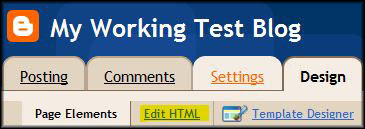





Hi ,
I like this blog very much and i found important info here but 1 thing is missing which i was finding but still i am unable to get which is How to place ads under blog post Title in blogger / How i can Add adsense code under the Post title and also these add appear on my blog i trioed many methods but my ads will not appear either i follow the tip completly so plz post here how to put ads under the blog title i will be very tnakful to you.
Thnx