Working with old Blogger Template sometimes annoying when, you want to modify the template. Lots of features are still not included in classic blogger templates. But, blogger gives us facility to upload third party customized Templates (Compatible to blogger). With third party XML blogger templates, you can add multiple widgets, customize CSS and can insert advanced features in your blog.
- Login into your Blogger Account and go at the Dashboard Page.
- Go to the Design tab of the blog, you want to upload an XML Template.
- Now select “Edit HTML”, you will be at next page. Here you can change, customize your CSS and can upload a new XML template for your blog.
- To upload a new XML template, look for the section near the top of the page, click the button “Choose File”, and select the source XML file of your desired XML Template. To upload the template click “Upload”.
The HTML/XML of your new template will now appear in the box below. You can preview your template or simply save to start using it!Note: Please download your existing Template to avoid any mishap and for future corresponding, so you can upload it again to get back your original template.
Is this guide helps you? Please leave your comments in comment box.

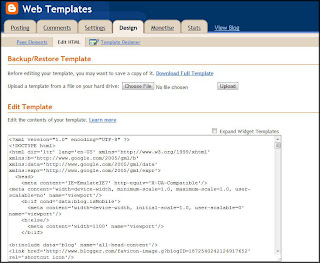
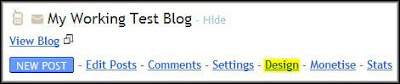







Brilliant